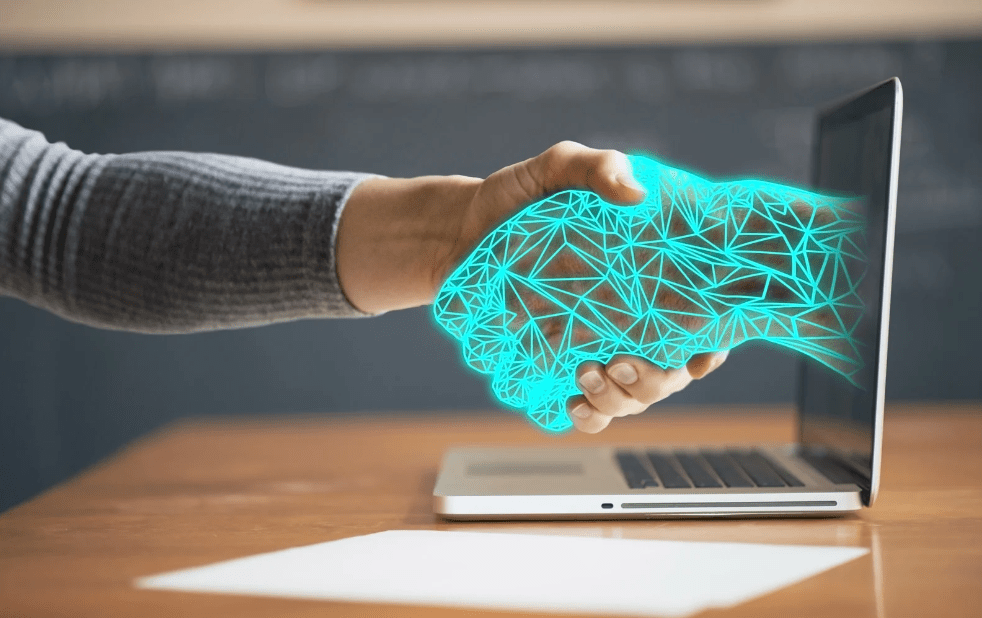
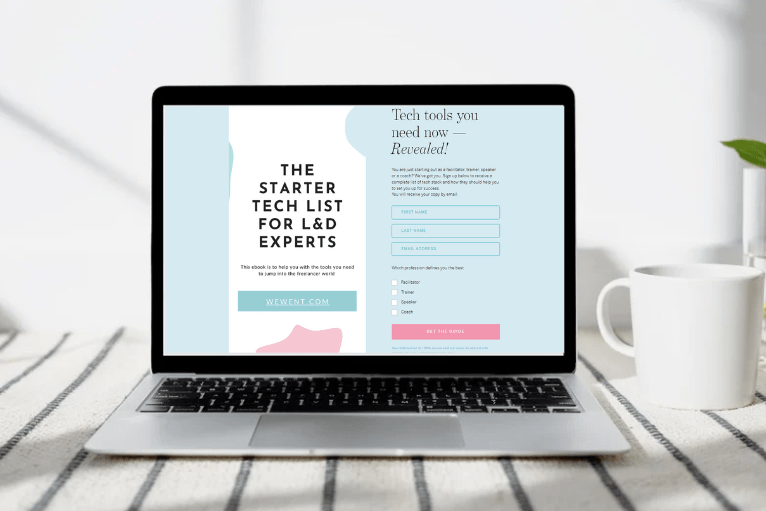 Today we wanted to introduce you to our new workbook the “THE STARTER TECH list for L&D experts”. This help book aims to support the L&D freelancers who set their business up for success from the get-go with the must-have technical basics.
Today we wanted to introduce you to our new workbook the “THE STARTER TECH list for L&D experts”. This help book aims to support the L&D freelancers who set their business up for success from the get-go with the must-have technical basics.
There’s nothing like the feeling of a new gadget or super cool tech tool. But how do you become tech-savvy when you’re not a natural at it? This guide will help you figure out how and where to start. So you can go from clueless to tech-savvy in no time.
The freelancer market is exponentially growing every day. Yesterday’s employees and today’s ‘Learning and Development’ freelancers offer their talent to multiple companies. In this blog, we will help you get tech-savvy and talk about our favourite tools we could not live without!
Technology is our bread and butter
Whether you are tech-savvy or not, building a freelance business means you will need to be available and serve your clients digitally. If you’re like most learning & development professionals, your tech stack probably includes MS Word and a variety of other office applications. As an L&D professional, you’re probably more focused on the strategy than the tools. However, keep in mind that technology is developing fast and you need to keep up-to-date.
Full tech list of tools for Facilitators, Coaches, Speakers and Trainers – Let’s get tech-savvy!
As an L&D professional and team leader, you need to be equipped with great tools that keep you on top of your game. Those are our recommendations tested, tried and loved by us!
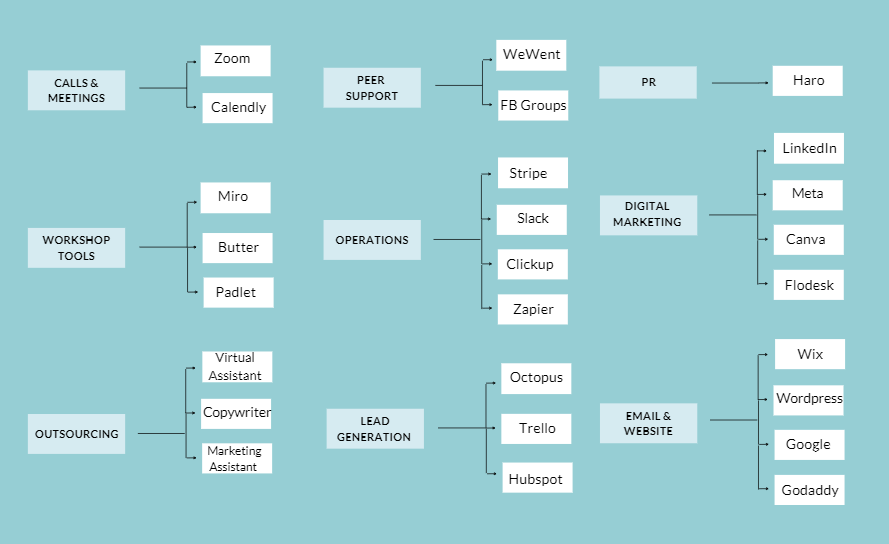
Meeting and Calls
Setting up meetings in a virtual world is essential for L&D experts. We recommend using Zoom. It has high standards for display and audio quality. It is also a widely used tool that doesn’t cause setup problems before connection. But how do you organize your meetings? Choosing a date with a potential client can be difficult. Especially when working in different time zones. Not landing on a date quickly means postponing the meeting. We suggest using Calendly. Connect it with your calendar and clients can book calls easily online without having to message you beforehand.
Workshop Tools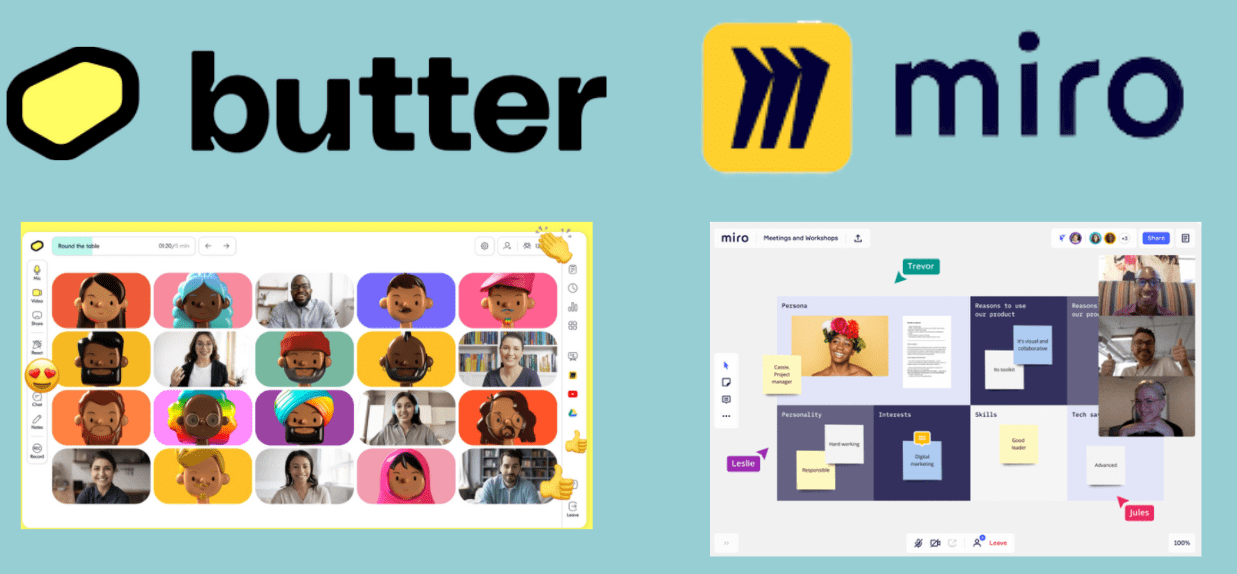
Our team highly recommends Miro for detailed collaboration. Miro is the online collaborative whiteboard platform that brings teams together, anytime, anywhere. It is built as a go-to tool for creating meetings, workshops, brainstorming, strategy and planning, and much more. Miro also empowers remote, in-office, and hybrid teams to communicate and collaborate across formats, tools, channels, and timezones — without the constraints of physical location, meeting space, and whiteboards. That’s why we are official partners now and WeWent members get a free 1-year plan with 5 seats.
We also recommend Butter as an alternative to Zoom. It has integration with Miro and it is the best tool for highly engaging meetings. Butter is also one of our partners. The tool offers great features to run your sessions smoothly such as keeping an agenda timing and flash deck cards that help you break the ice easily. Butter is built specifically for hosting interactive sessions as smoothly as possible, without the need to manage multiple tools. You can prepare, run and debrief virtual sessions that participants love – all from one place! They focus on empowering facilitators and hosts by giving them all the tools they need in one place – and ultimately, run sessions that participants love. It comes with next-level breakouts, a session planner for your agenda, built-in polls, native integrations with Miro, Mural & YouTube, fun reactions, sounds, and more.
Digital Marketing
In this fast-moving online world, you want your voice to be heard by your target audience! For B2B you want to be on Linkedin, it’s THE tool to be visible with your offers. Instagram and Facebook (Meta) will be your friend if you cater for B2C. You can schedule your posts on Meta Business but you might want to post your content manually on Linkedin for the best results.
For all visuals and designs, you will love Canva. A true lifesaver!
For newsletters, we recommend the emailing system Flodesk. It’s super-efficient, creates beautiful output, and is very affordable compared to its competitors.
Lastly, how will you be found? You can simply become a member of the WeWent.com platform dedicated to L&D experts and you will be found for your expertise!
Peer Support
If you are an L&D expert you need to know how your peers are doing, what they are going after, and how they are solving the common issues of the industry. And you can only do that by being part of a group who are as passionate as you are.
The easiest place to turn to is Facebook groups for this matter.
A paid version of a community we’d recommend is WeWent.com. This is why we built the platform. To help experts to grow, learn from each other, and be up to date with the latest L&D insights.
This blog is for information purposes only. We are not paid to promote any of the tools mentioned in the blog or give our opinion or rating on them. We simply find those tools super helpful as we use them on a daily basis ourselves. Try them out, do your own research and go with the ones that fit your needs best.
It’s time to get tech-savvy!
The STARTER TECH list for L&D experts will help guide you through all the tech-savvy tools and things you need to know. No matter what level of technical skills you have, the workbook will help you get set up and prepared for your L&D freelance career. In this workbook, you will find a more detailed list of tools and resources, worksheets and checklists to get yourself ready for setting up your business or freelancing.




